Good Food Box Database Instructions
4. Entering names in the database
Once you have clicked the Add New button you are taken to a screen which looks like the image below.
Enter the customer details into the form.
NOTES:- The fields First Name / Last Name / Telephone cannot be left empty.
- If you have no Telephone number to enter, type NA.
- Surrounded in red are the buttons for Save New for entering the details into the database, and Cancel, if you make a mistake.
- Pressing enter on your keyboard will NOT enter the details into the database, you must click the Save New button.
- You don't have to collect an address and an email for every customer, but a first name, last name and phone number is the minimum.
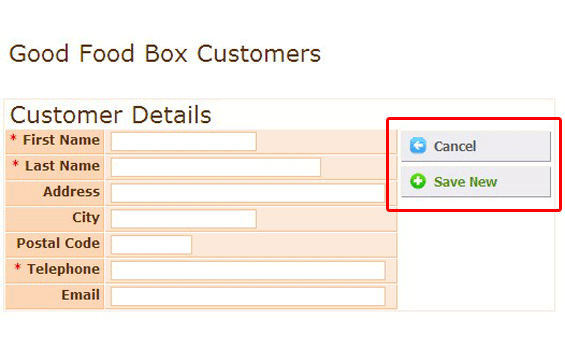
EXAMPLE
In the image below, Juliette Walker has been entered into the database.
Once data is entered, click on the button Save New.
NOTE: Pressing enter on your keyboard will NOT enter the details into the database, you must click the Save New button.
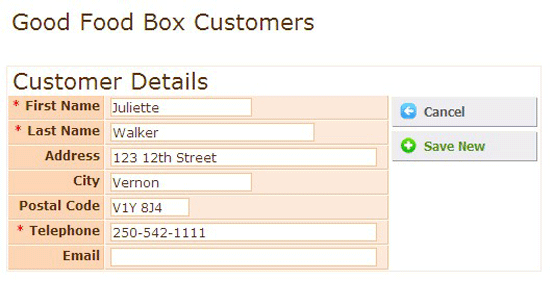
IMPORTANT NOTES ON ENTERING DATA:
First Names / Last Names / City - Please capitalize the first letter.
Postal Code - Please use capitals and leave a space between each part.
Telephone - Please enter 10 digits with hyphens as in the image above. if the client has no phone, enter NA