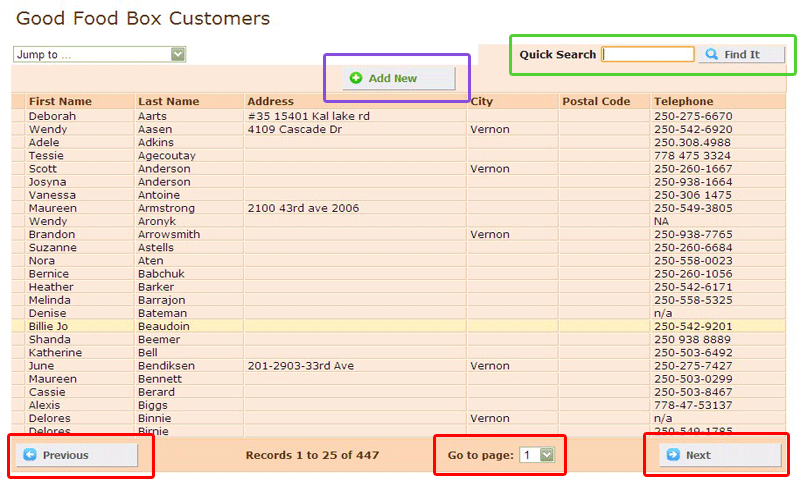Good Food Box Database Instructions
3. The Good Food Box Customers database
The Good Food Box Customers database looks like the image below.
Here you can see all the Good Food Box customers in the database.
Each pages shows 25 names, and other pages can be navigated to using the Next and Previous buttons and the Go to Page: function - all of which are surrounded in red.
Quick Search can be used to search the database. NOTE: Only enter 1 piece of information into the search box, for example a first name OR a last name NOT BOTH.
Add New which is surrounded in purple is the button to click if you want to add a customer to the database.